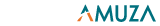Please ensure the orange power strip is fully pushed in.
Check for loose cables.
Please touch the autozero terminals with forceps to short them on the orange strip of the HTEC-500. You should expect to hear a beep from the HTEC and you can see the baseline shifts to zero. If you cannot, the autozero circuit is broken. The value on the HTEC-500 display will not change with auto zero. Just the output value will change.
Then do the same thing on the Signal In of the HTEC-500. If you cannot hear the beep, there is a problem with the Signal In or wiring.
On the PC that is hooked to the HPLC, there should be a software called ASM (Alias Service Manager). Please close chromatogram software and run ASM. ASM will communicate directly with the autosampler. Please select: ASM>Setting>Communication and choose the appropriate COM port. Then give a Output manually using ASM>Instrument>Maintenance Direct Control>Output and choose ON. You should be able to hear a clicking/swtiching sound from the autosampler. At the same time, you can hear a beep sound of autozero on the HTEC in 3 sec from the On.
Auto Zero: Confirming the connection between AS-700 and HTEC-500/510 Print
Modified on: Fri, 4 Oct, 2019 at 2:02 PM
Did you find it helpful? Yes No
Send feedbackSorry we couldn't be helpful. Help us improve this article with your feedback.