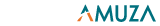A rider peak is a small peak that overlaps with a much bigger main peak (See example below). It can be separated using the "Tail Tangent" function in the Clarity/Envision software.

If the rider peak doesn't have a distinct valley (no local minimum due to the slope of the main peak), the software will have difficulty automatically assigning the rider peak. However, it is still possible with the following procedure:
- Make sure the main peak is detected (either automatically or manually using Add Peak – I have modified the Integration Interval)
- Manually add the second (rider) peak, by selecting it’s start and end manually. The start location of the rider peak is important here.
- Apply the Tail Tangent function to dropping slope of the main peak (and over the rider peak)