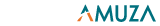In order to install Clarity chromatography software, please use the CD or silver flash drive that came with the original installation containing the software. If you are unable to locate the CD or flash drive containing the written software, you can download Clarity directly from the software manufacturer's website (registration required).
Please install the full version. Please note registration is required.
There are 2 hardware keys supplied. Please use the key with an attached card labeled “P/N C50”. This key will run the HTEC HPLC.
The second hardware key, labeled “offline”, “p/n C59” will only install software for data analysis.
Clarity configuration is described in the Clarity manual.
1. Choose default installation locations
2. Choose Components window:
(unchecking these unneeded components will make the installation much quicker)
Uncheck LC Control
Uncheck Instrument Control Framework
For AS Control:
All unchecked except for: Spark Holland Alias
Uncheck Detector Control
Universal Drivers: Check
For Hardware: leave as default (checked: U-Pad, U-Pad2, Colibrick)
Utils: leave as default
3. Hardware Setup Window:
Choose Colibrick
4. When prompted for a user code, it is printed on the card attached to the USB key